My new favorite discovery is Stickies. I am a Post-it note QUEEN... and my desk is constantly cluttered with things I jot down. I make lists for everything and sometimes just write down random thoughts or ideas. After a typical work week, my desk is cluttered with random pieces of paper with writing all over them. Stickies are digital notes that are posted up on your screen! They're so awesome! You can also change colors and fonts. Now, I have a permanent note up of my to-do list for the day and as I get things done, I can just delete them off the note. No more stacks of little papers cluttering my desk!
Here is a screen shot of what it looks like on my desktop:
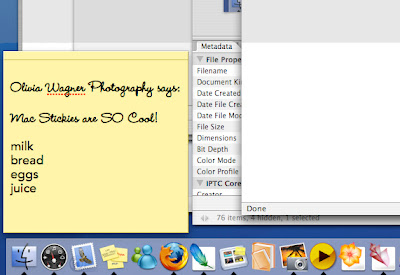




1 comment:
I also moved from PC to Mac and it was tough for the 1st few weeks but now I'm getting the hang of it and actually enjoying the experience.
I found the found just a few minutes ago but haven't given it a try yet. When you highlight text on a non Stickies program and press Command + Shift + Y this will create a new Stickie and paste the text. I don't know what it'll do if a Stickie is already open.
Post a Comment